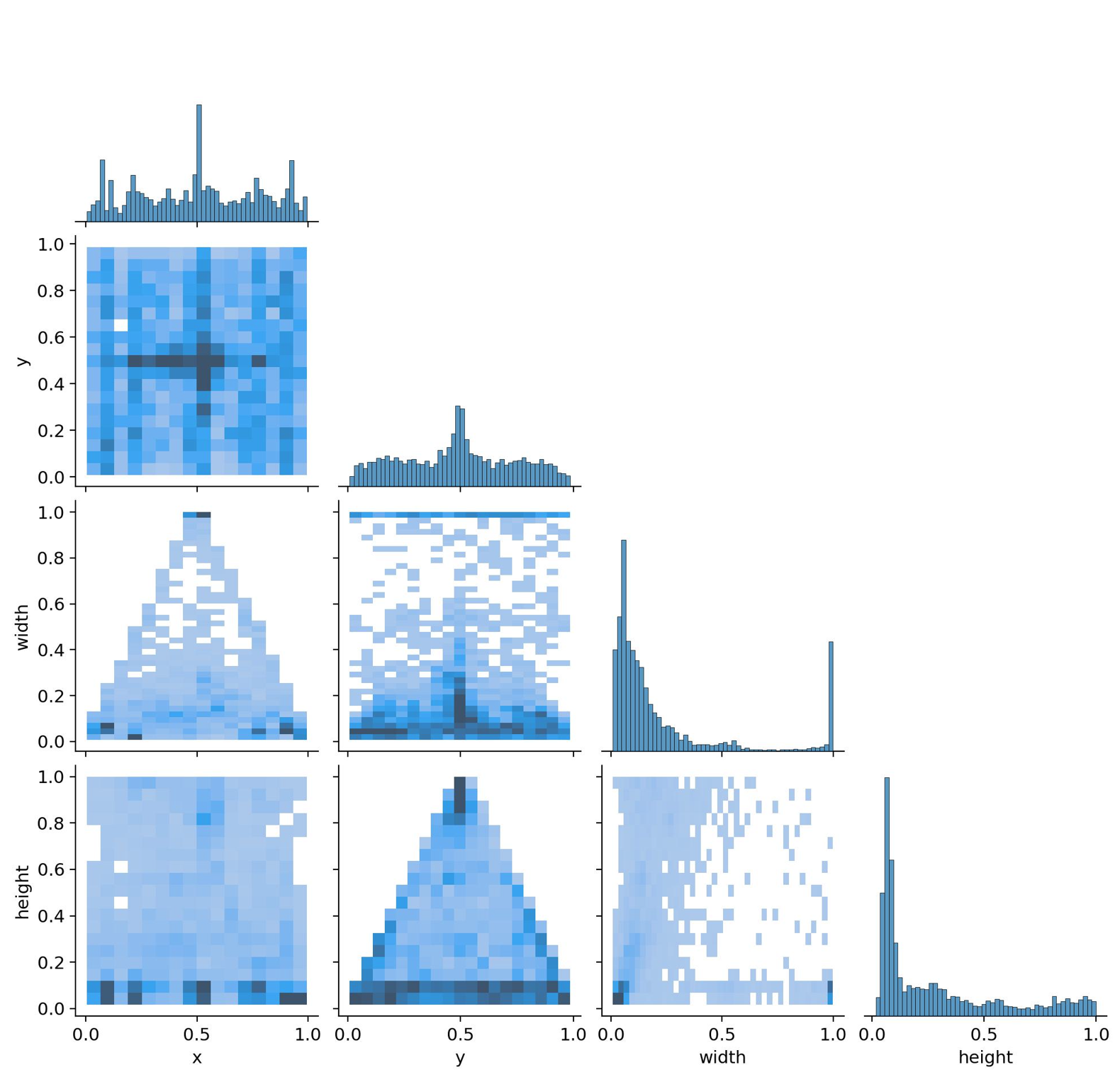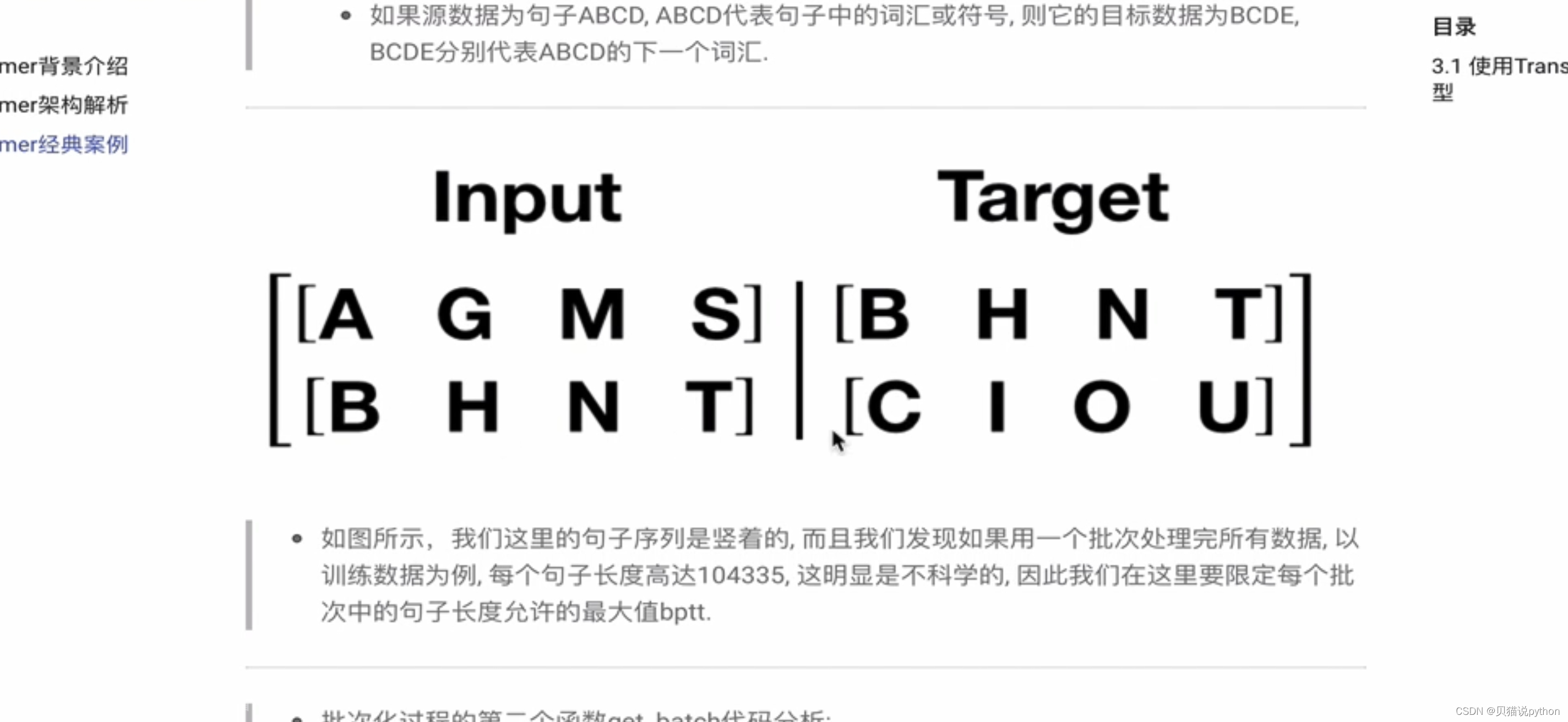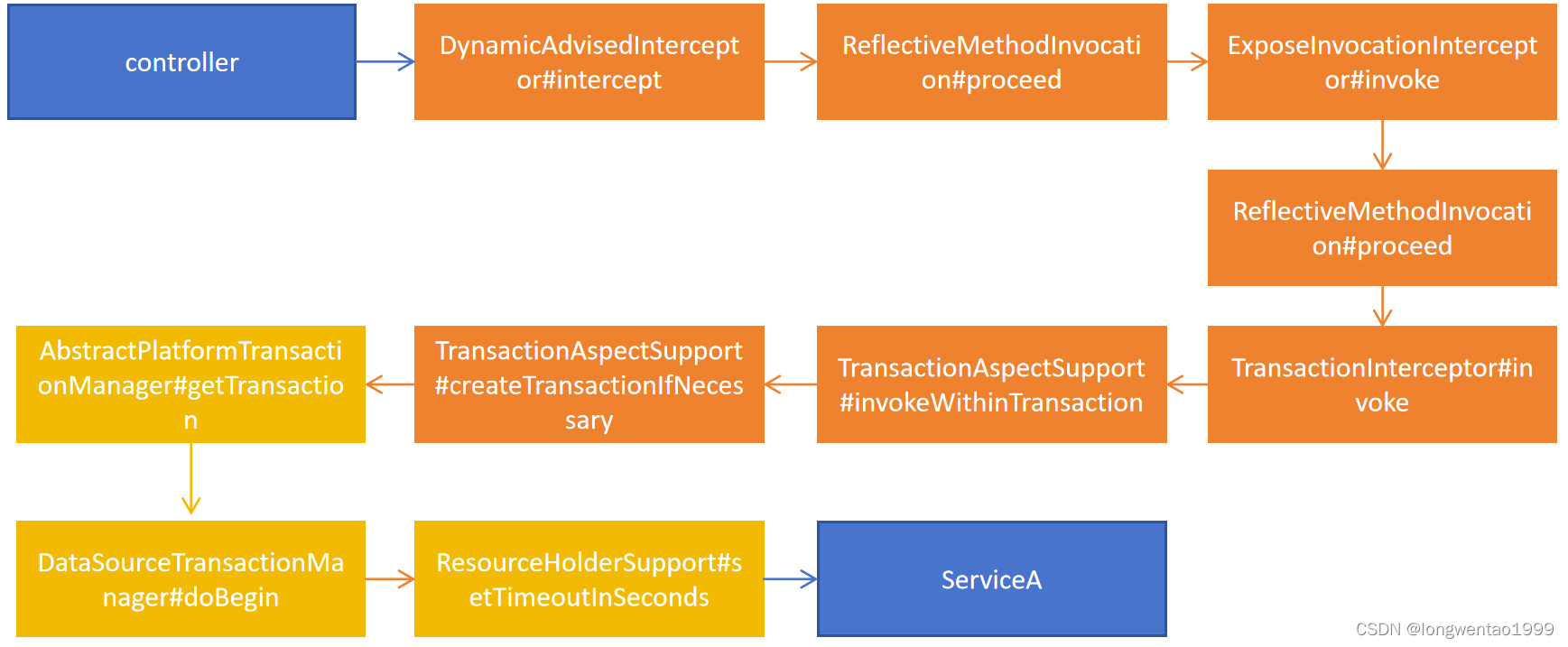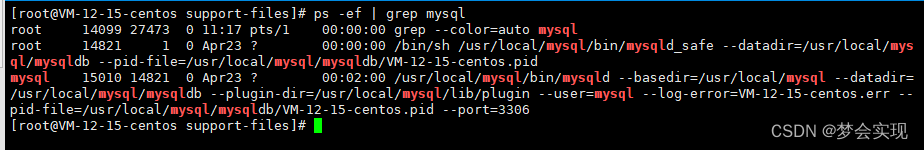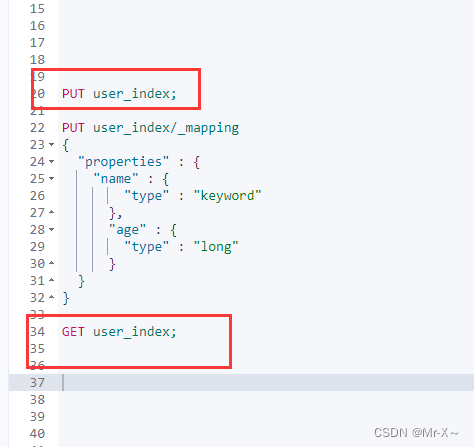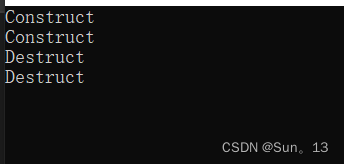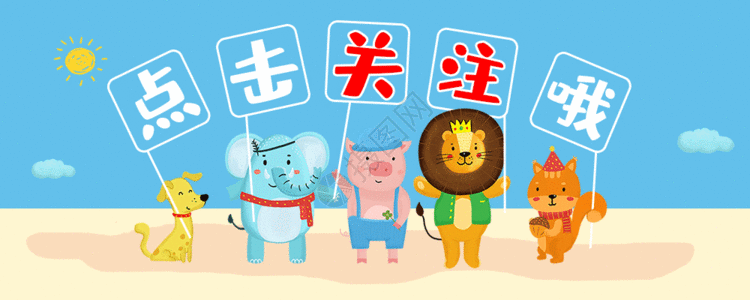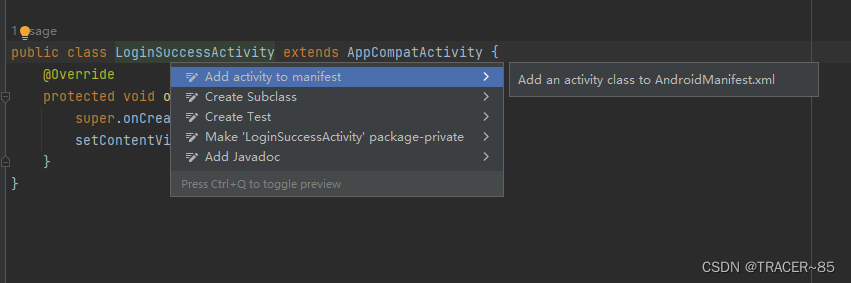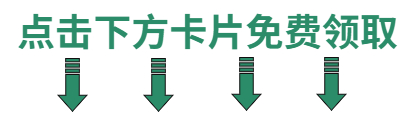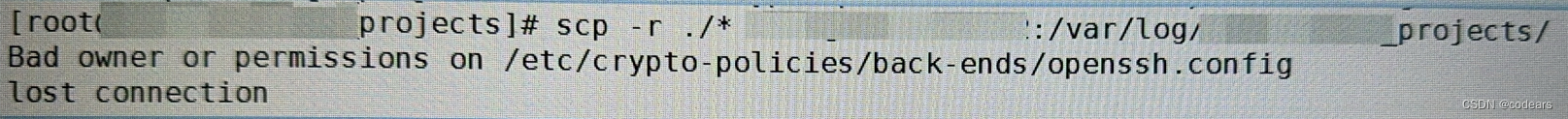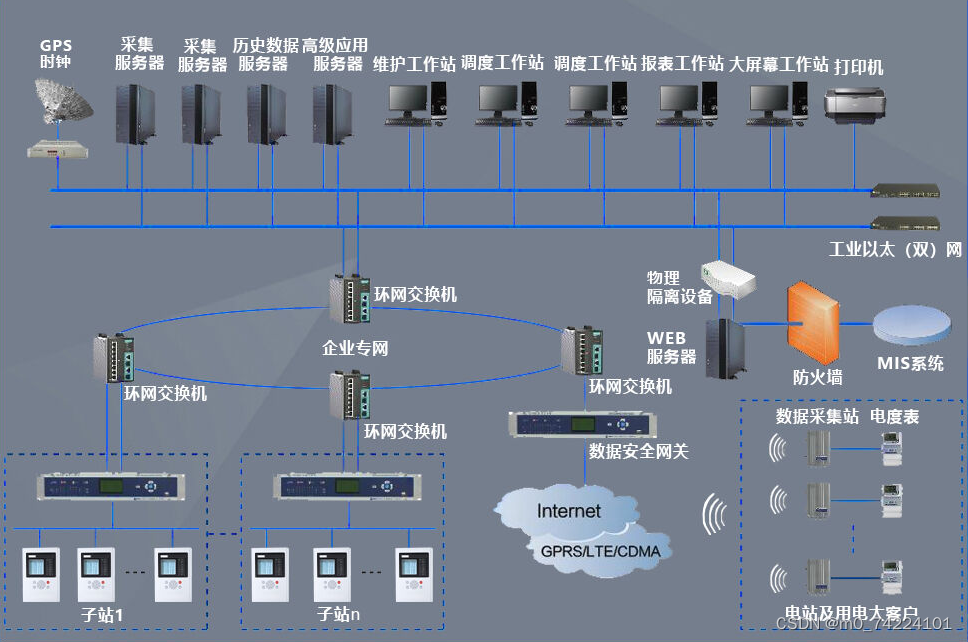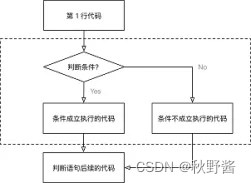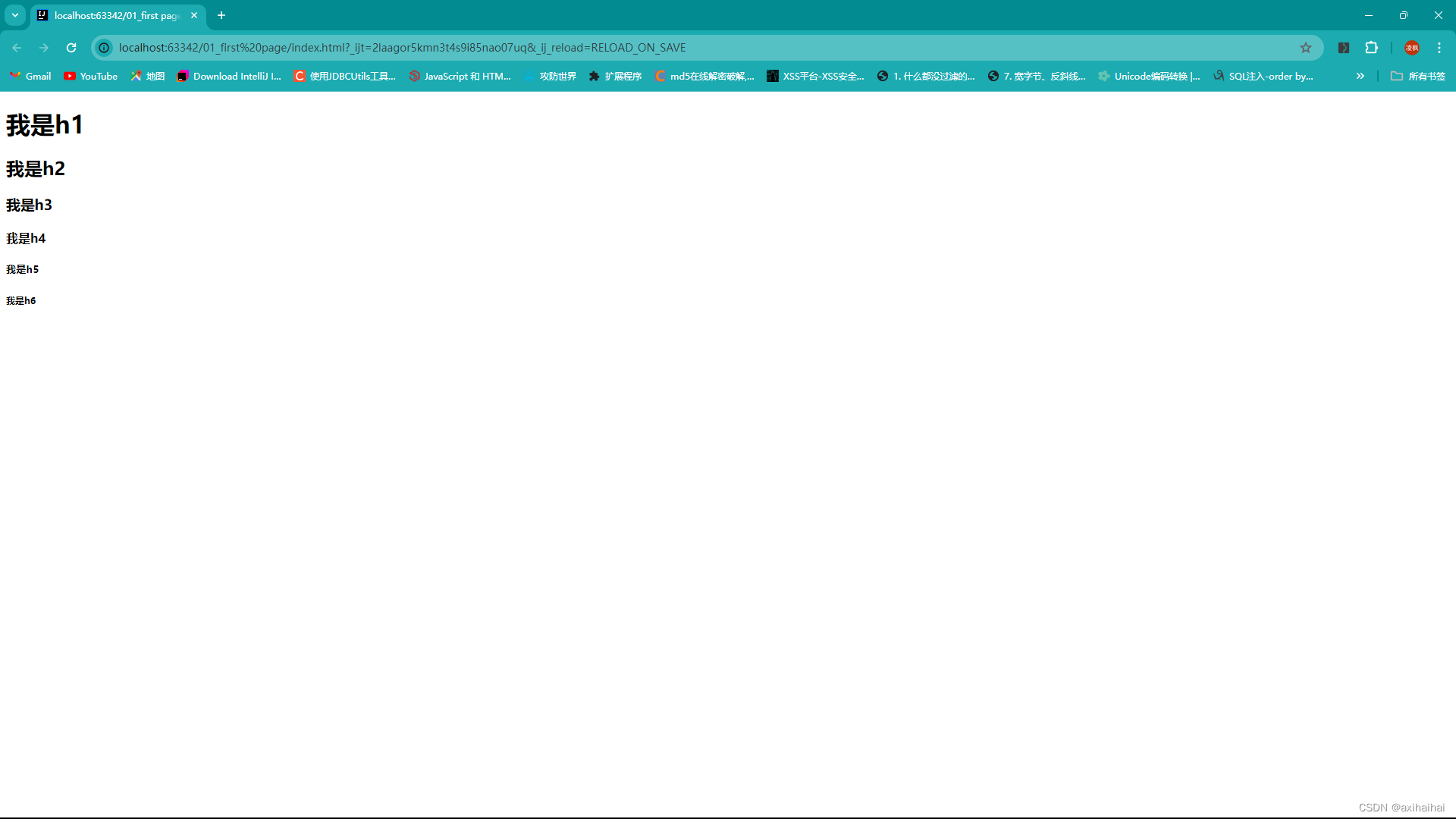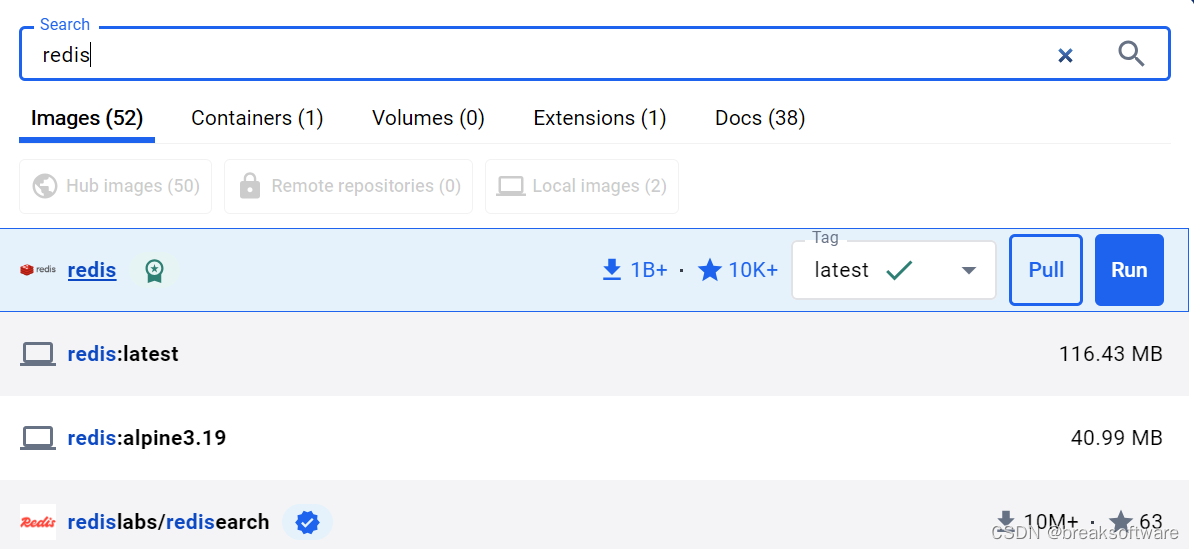项目需求:
实现以1天、7天、30天为周期(周期根据筛选条件选择),展示每个项目不同里程碑任务进度。
项目在Vue-Gantt-chart: 使用Vue做数据控制的Gantt图表基础上进行了改造。
有需要的小伙伴也可以直接引入插件,自己修改。
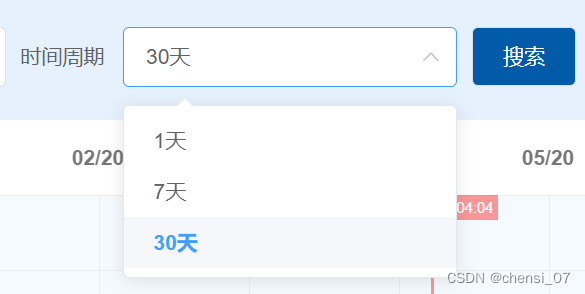
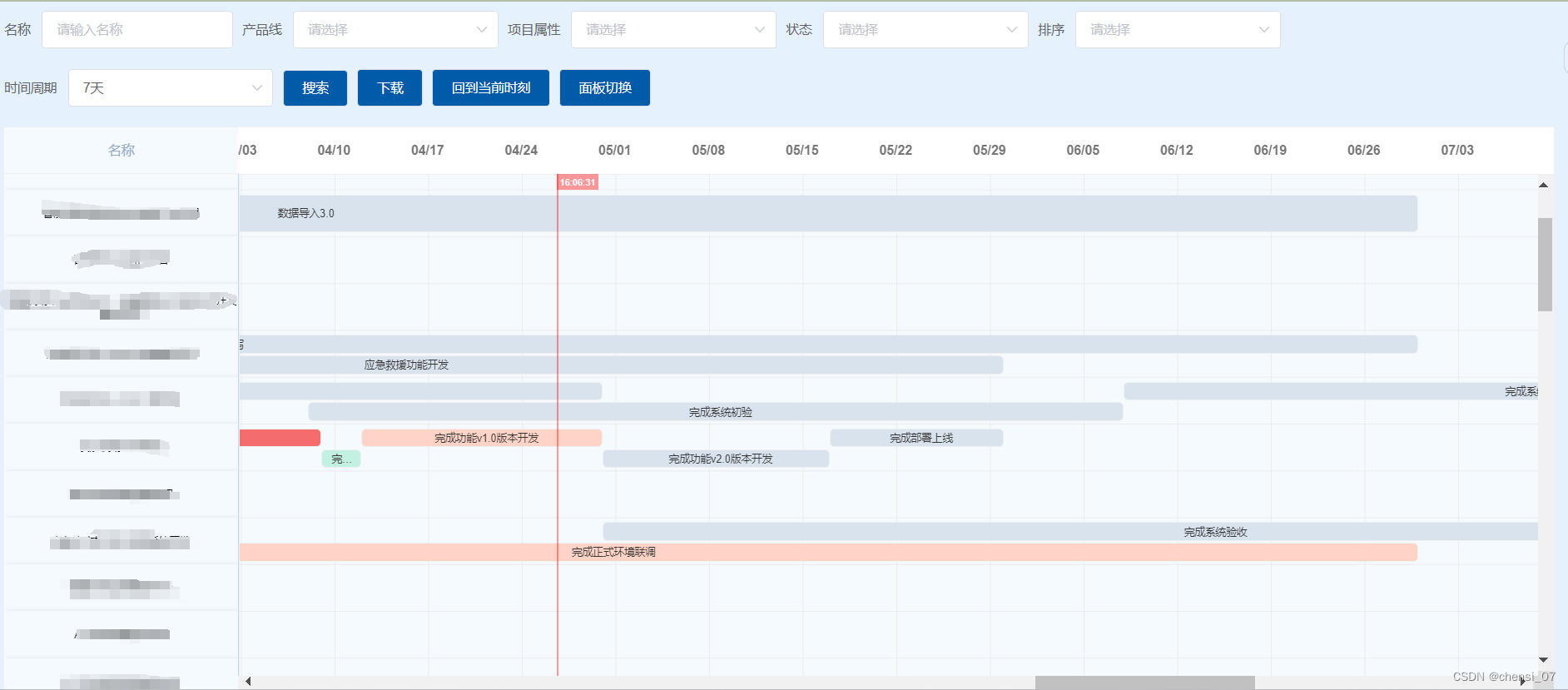
我是直接把甘特图封装成了组件,结构如下图:
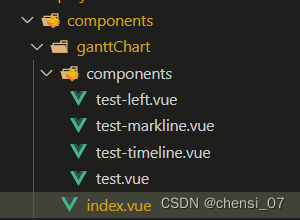
首先,安装插件
npm install v-gantt-chart
引入插件(我是全局引入的)
import vGanttChart from 'v-gantt-chart';
Vue.use(vGanttChart);代码如下:
index.js
<template>
<div class="container">
<v-gantt-chart
:startTime="times[0]"
:endTime="times[1]"
:cellWidth="cellWidth"
:cellHeight="cellHeight"
:timeLines="timeLines"
:titleHeight="titleHeight"
:scale="Number(1440 * scale)"
:titleWidth="titleWidth"
showCurrentTime
:hideHeader="hideHeader"
:dataKey="dataKey"
:arrayKeys="arrayKeys"
:scrollToTime="scrollToTime"
:scrollToPostion="positionA"
@scrollLeft="scrollLeftA"
customGenerateBlocks
:datas="ganttData"
>
<template
v-slot:block="{
data,
getPositonOffset,
getWidthAbout2Times,
isInRenderingTimeRange,
startTimeOfRenderArea,
endTimeOfRenderArea,
isAcrossRenderingTimeRange
}"
>
<div
class="gantt-block-item"
v-for="(item, index) in data.gtArray"
v-if="
isInRenderingTimeRange(item.start) ||
isInRenderingTimeRange(item.end) ||
isAcrossRenderingTimeRange(item.start, item.end)
"
:key="item.id"
:style="{
left: getPositonOffset(item.start) + 'px',
width: getWidthAbout2Times(item.start, item.end) + 'px',
height: judgeTime(data.gtArray) ? '50%' : '100%',
top: !judgeTime(data.gtArray)
? ''
: index % 2 !== 1
? '0px'
: '22px'
}"
>
<Test
:data="data"
:updateTimeLines="updateTimeLines"
:cellHeight="cellHeight"
:currentTime="currentTime"
:item="item"
@nodeEvent="nodeEvent"
></Test>
</div>
</template>
<template v-slot:left="{ data }">
<TestLeft :data="data" @panelDb="panelDb"></TestLeft>
</template>
<!-- <template v-slot:timeline="{ day , getTimeScales }">
<TestTimeline :day="day" :getTimeScales="getTimeScales"></TestTimeline>
</template> -->
<template v-slot:title>
<div class="title">名称</div>
</template>
</v-gantt-chart>
</div>
</template>
<script>
import moment from 'moment';
import Test from './components/test.vue';
import TestLeft from './components/test-left.vue';
import TestTimeline from './components/test-timeline.vue';
import TestMarkline from './components/test-markline.vue';
import dayjs from 'dayjs';
export default {
name: '',
components: { Test, TestLeft, TestTimeline, TestMarkline },
props: {
ganttData: {
type: Array,
default: () => []
},
scaleData: {
type: Number,
default: 10080
},
scrollToTime: {
type: String,
default: moment().subtract(4, 'days').format('YYYY-MM-DD')
}
},
data() {
return {
timeLines: [],
currentTime: dayjs(),
cellWidth: 100,
cellHeight: 50,
titleHeight: 50,
titleWidth: 250,
// scale: 1440 * 30,
startDate: moment().startOf('year'),
endDate: moment().endOf('year'),
times: [
moment().subtract(1, 'year').format('YYYY-MM-DD hh:mm:ss'),
moment().add(6, 'months').format('YYYY-MM-DD hh:mm:ss')
],
rowNum: 100,
colNum: 10,
datasB: [],
dataKey: 'projectId',
// scrollToTime: moment().subtract(14, 'days').format('YYYY-MM-DD'),
// scrollToTime: moment().subtract(4, 'days').format('YYYY-MM-DD'),
scrollToPostion: { x: 10000, y: 10000 },
hideHeader: false,
hideSecondGantt: false,
arrayKeys: ['gtArray'],
scrollToY: 0,
positionB: {},
positionA: {}
};
},
watch: {
scrollToY(val) {
this.positionA = { x: val };
},
ganttData(newVal, oldVal) {
console.log('newVal===', newVal);
console.log('oldVal===', oldVal);
}
},
computed: {
scale() {
console.log(this.scaleData);
return this.scaleData / 1440;
}
},
methods: {
judgeTime(arr) {
let startTimeArr = [];
let endTimeArr = [];
arr.map(function (item) {
startTimeArr.push(
item.startDate ? new Date(item.startDate).getTime() : ''
);
endTimeArr.push(
item.delayDate
? new Date(item.delayDate).getTime()
: item.endDate
? new Date(item.endDate).getTime()
: ''
);
});
let allStartTime = startTimeArr.sort(); // 排序
let allEndTime = endTimeArr.sort();
let result = 0; // 判断时间是否有重复区间
for (let k = 0; k < allStartTime.length; k++) {
if (k > 0) {
if (allStartTime[k] <= allEndTime[k - 1]) {
result += 1;
}
}
}
return result > 0;
},
nodeEvent(item) {
this.$emit('nodeEventClick', item);
},
panelDb(item) {
this.$emit('panelDbClick', item);
},
updateTimeLines(timeA, timeB) {
this.timeLines = [
{
time: timeA,
text: '自定义'
},
{
time: timeB,
text: '测试',
color: '#747e80'
}
];
},
scrollLeftA(val) {
this.positionB = { x: val };
}
}
};
</script>
<style lang="scss" scoped>
.container {
height: 82vh;
background-color: #f5faff;
}
.title {
width: 100%;
height: 100%;
color: #96aaca;
background: #f5faff;
}
:deep(.gantt-leftbar-wrapper) {
border-right: 1px solid #c6d8ee !important;
}
</style>
test-left.vue
<template>
<div class="name">
<div class="carId" @dblclick="onDblclick" >{{ data.projectName }}</div>
</div>
</template>
<script>
export default {
name: "TestLeft",
props: {
data: Object,
},
methods: {
onDblclick() {
// this.updateTimeLines(this.item.start, this.item.end);
this.$emit('panelDb', this.data);
}
}
};
</script>
<style scoped>
.name {
color: #000000;
display: flex;
box-sizing: border-box;
overflow: hidden;
height: 100%;
width: 100%;
padding: 10px 0;
align-items: center;
text-align: center;
background: #f5faff;
box-shadow: 2px 0px 4px 0px rgba(0, 0, 0, 0.1);
}
.carId {
flex: 1;
}
.type {
padding: 0 5px 0 0;
font-size: 1.2rem;
}
</style>
test-markline.vue
<template>
<div
class="markline"
:style="{ left: getPosition() + 'px' }"
>
<div class="markline-label">
{{timeConfig.text}}{{ dayjs(timeConfig.time).format("HH:mm:ss") }}
</div>
</div>
</template>
<script>
import dayjs from "dayjs"
export default {
name: "TestMarkLine",
props:['getPosition','timeConfig'],
data(){
return {
dayjs
}
}
}
</script>
<style lang="scss" scoped>
.markline {
position: absolute;
z-index: 100;
width: 2px;
height: 100vh;
background: #747e80;
&-label {
padding: 3px;
width: 6rem;
margin-left: -3rem;
margin-top: 5rem;
color: #fff;
background: #747e80;
text-align: center;
border-radius: 5px;
font-size: 0.7rem;
}
}
</style>test-timeline.vue
<template>
<div class="test">
<span v-for="i in getTimeScales(day)"> {{i.format('HH:mm')}}</span>
</div>
</template>
<script>
export default {
name: "TestLeft",
props: {
day: Object,
getTimeScales:Function,
}
};
</script>
<style lang="scss" scoped>
.test{
display: flex;
span{
flex:1
}
}
</style>
test.vue
<template>
<el-popover placement="bottom" trigger="hover">
<div
slot="reference"
class="plan"
:style="{
'background-color': statusColor,
'margin-top': 0.1 * cellHeight + 'px'
}"
@click="onClick"
>
<div class="middle">{{ item.summary }}</div>
</div>
<div class="detail">{{ item.summary }}</div>
</el-popover>
</template>
<script>
import dayjs from 'dayjs';
export default {
name: 'Test',
props: {
data: Object,
item: Object,
currentTime: dayjs,
updateTimeLines: Function,
cellHeight: Number,
startTimeOfRenderArea: Number
},
data() {
return {
dayjs: dayjs,
stateObj: {
DelayStart: '#F56C6C',
Normal: '#C2F1E2',
NoStart: '#D9E3ED',
Delay: '#F56C6C',
Stop: '#D9E3ED',
DelayRisk: '#FFD4C7',
NoControl: '#F56C6C',
Close: '#D9E3ED'
}
};
},
computed: {
statusColor() {
console.log('data=======', this.data);
let { item } = this;
return this.stateObj[item.state] || '#D9E3ED';
},
startToString() {
return dayjs(this.item.start).format('HH:mm');
},
endToString() {
return dayjs(this.item.end).format('HH:mm');
}
},
methods: {
onClick() {
// this.updateTimeLines(this.item.start, this.item.end);
this.$emit('nodeEvent', this.item);
}
}
};
</script>
<style lang="scss" scoped>
.middle {
flex: 1;
text-align: center;
padding-left: 5px;
text-overflow: ellipsis; /* ellipsis:显示省略符号来代表被修剪的文本 string:使用给定的字符串来代表被修剪的文本*/
white-space: nowrap; /* nowrap:规定段落中的文本不进行换行 */
overflow: hidden; /*超出部分隐藏*/
}
.runTime {
display: flex;
flex-direction: column;
}
.plan {
display: flex;
align-items: center;
box-sizing: border-box;
height: 80%;
border: 1px solid #f0f0f0;
border-radius: 5px;
color: #333333;
padding-left: 5px;
font-size: 0.8rem;
// opacity: 0.8;
}
.detail {
.header {
text-align: center;
font-size: 1rem;
}
}
.detail ul {
list-style: none;
padding: 0px;
li {
span {
display: inline-block;
width: 80px;
color: #777;
font-size: 0.8rem;
}
span:first-child {
text-align: right;
}
span:last-child {
}
}
}
</style>
页面中使用
<div>
<ganttChart
:ganttData="ganttArr"
:scaleData="scaleData"
:scrollToTime="scrollToTime"
@nodeEventClick="nodeEventClick"
@panelDbClick="panelDbClick"
></ganttChart>
</div>import moment from 'moment';
import ganttChart from './components/ganttChart/index.vue';
export default {
components: { ganttChart },
data(){
return{
ganttArr: [],
scaleData: 10080,
scrollToTime: moment().subtract(4, 'days').format('YYYY-MM-DD'),
}
},
methods: {
// 点击甘特图node节点
nodeEventClick(item) {
// 执行自己的逻辑
},
// 双击甘特图左侧标题
panelDbClick(item) {
//执行自己的逻辑
}
}
}以上就是实现甘特图的全部过程,欢迎大佬们指教。